
|

|
| Reference Series |
Table of Contents For This Issue
|
|
| |
| How Computers Work, Part I | |
|
August 2001• Vol.5 Issue 3 Page(s) 54-59 in print issue | |
The Magic Of An LCD Bending & Twisting To Form A More Perfect Image |
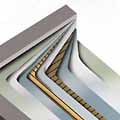 Everyone seems to want an LCD (liquid-crystal display). This smaller, power-saving alternative to bulky CRT (cathode-ray tube) monitors offers geometrically accurate images and lets the user view the entire screen without losing an inch inside the bezel. The
bezel is the housing around the outside of monitors; on a CRT, the bezel covers part of the face of the tube, so you lose viewing space. On an LCD, you can see every inch of the screen.
Everyone seems to want an LCD (liquid-crystal display). This smaller, power-saving alternative to bulky CRT (cathode-ray tube) monitors offers geometrically accurate images and lets the user view the entire screen without losing an inch inside the bezel. The
bezel is the housing around the outside of monitors; on a CRT, the bezel covers part of the face of the tube, so you lose viewing space. On an LCD, you can see every inch of the screen.But before you dish out the extra greenbacks for an LCD, you’ll want to know how they differ from CRTs. We’ll tell you how they work and what to look for when you decide to buy. For an LCD, a film of liquid crystal molecules, which are twisted from 90 to 270 degrees, resides in the center of the monitor in a space about 6 to 8 micrometers wide. The crystals are sandwiched between two glass plates. These plates are coated with a polarizing filter made of indium tin oxide, etched with grooves of fine parallel lines. The lines on one filter are perpendicular to the lines on the other, forming a grid. In front of each intersection is a pixel, or picture element. One of these filters is at the rear of the monitor; the other rests just behind the screen. Behind the rear filter is either a panel of light tubes if the screen is backlit or a mirror to reflect incoming light if the screen is reflective. The light rays originating from the light tubes or mirrors pass through the polarizing filter by aligning themselves with the parallel grooves in the filter. Once through the filter and glass plate, the light rays reach the liquid crystals. They follow the path of the molecules like a tag-along kid sister, twisting with them. Once turned, the light rays are parallel to the grooves on the second polarizing filter on the other side of the liquid crystal portion of the monitor, and they pass right through. These light rays illuminate the LCD screen. When electricity charges the liquid crystal molecules, they untwist and line up perpendicular to the second filter. Now the light rays enter the liquid crystal solution, but they neither twist into a position parallel to the second filter nor pass through. Light is deflected and never reaches the screen the user sees. The deflected light rays create the dark portions of an LCD image. Electricity can partially charge a crystal to make colors. While one end of a crystal is fixed, the other untwists in response to the strength of the voltage. A liquid crystal twists and untwists at speeds directly proportionate to the voltage applied. It can partially untwist to allow the light ray to pass through the filters and illuminate one of a pixel’s three sub-pixels, which are red, green, or blue. The pixels can be partially turned on or off to achieve color shades. LCDs with three elements per pixel allow 262,144 shades per element (18-bit). So without an electric current, light passes through the screen’s polarizing filters. With an electric current, it cannot. Conversely, a manufacturer can arrange the LCD so an electric current produces light and the lack of an electric current prevents the light rays from passing through; however, harnessing a current to produce light uses more power. Each crystal either lets light pass through the filter or it doesn’t, according to which crystals are energized.
Active vs. passive-matrix displays. The biggest differences among LCDs are between passive-matrix and active-matrix screens. Passive-matrix LCDs are less expensive and use less power than active-matrix screens but have a poorer quality. Passive-matrix screens have a smaller viewing angle, a longer response time, and a higher risk of ghosting than their active-matrix counterparts. The longer the response time, the more opportunity for our eyes to see the flicker of images refreshing. The passive-matrix category includes twisted nematic, supertwisted nematic, color super-twist nematic, double-layer supertwist nematic, multiline addressing, and dual scan screens. TNs (Twisted nematic screens) give a 90-degree twist to the liquid crystals and light rays they emit. This is one of the most popular and inexpensive types of passive matrix screens, and it displays black images on a gray background. STNs (Supertwisted nematic LCDs) twist the liquid crystal molecules 180 to 240 degrees. The more twists an LCD has, the higher the contrast and the wider the viewing angle. CSTNs (Color super-twist nematic screen) have a quick response time of 100ms (milliseconds), which means it takes a pixel 100ms to act on command from the panel controller. CSTNs have a 140-degree wide viewing angle and high-quality color. They cost half the price of active matrix LCDs with comparable quality. DSTNs (Double-layer supertwist nematic monitors) use two display layers to minimize color shifting. Most have a response time of approximately 300ms, refreshing the screen image approximately every one-third of a second, which is rather slow in the computer world. Multiline addressing screens send a signal to all the pixels in a row or column at once, increasing the response time for each pixel. They have better contrast than regular passive-matrix screens, they minimize ghosting and increase viewing angles, and they offer great video output because of their short switching speeds. Dual-scan LCDs toe the line between active- and passive-matrix screens. Dual scans divide the screen into two sections and refresh both at the same time, doubling the number of lines scanned at once. A dual-scan screen uses less power than an active-matrix screen but isn’t as sharp. It reduces but does not eliminate the ghosting effects of passive-matrix screens. This type of LCD is often used in portable computers. Active-matrix screens have much quicker response times than passive-matrix screens, have the polarizing filters printed right on the glass plates, and can be thinner than their passive counterparts. An active-matrix screen can respond faster because each pixel is controlled by one to four of its own transistors, which allows for much higher refresh rates. The active-matrix screen has a 90-degree twist. It has the best resolution of all LCDs but is also the most expensive. Active-matrix displays can have an extra polarizing filter matrix, for a total of three, so each color has its own matrix. This eliminates ghosting, and the images on an active-matrix screen can be as sharp as those on a CRT. Active-matrix LCDs are often called TFTs (thin film transistors), the name of their most popular type. TFTs have transistor grids that turn rows and columns of cells on and off, illuminating the pixels at a row and column intersection point when both transistors are on. So far, desktop TFTs can be as large as 19.7 inches and typically have a 1,280 x 1,024 pixel resolution. On the horizon is a new breed of large but expensive TFTs such as Sharp Electronics' LC-28HM2, which runs $16,995 (MSRP) and boasts a 28-inch viewable area and 1,280 x 768 resolution. Ferroelectric LCDs, using FLCs (ferroelectric liquid crystals) on passive-matrix screens, are now a reality. FLCs require less power to produce high-quality images; they are bistable, meaning power is only required when a pixel changes states. FLCs are permanently polarized and spiral in nature, and ferroelectric LCDs are many times faster than standard DSTNs. Digital Visual Interface. Until recently, one roadblock to expanding the LCD market arose because LCDs require a digital signal. Conventional graphics cards convert a digital graphics signal into an analog signal to accommodate CRT monitors. For LCDs, another step is required to reconvert the signal from analog back to digital. The expense of reconverting the signal kept LCD prices high until the development of DVI (Digital Visual Interface) technology, which removes the middleman and keeps the digital signal intact throughout the process. As a result of DVI development, some manufacturers began producing DVI graphics cards capable of both digital-to-digital and digital-to-analog signal transmission. This sparked a wildfire of competition and the first real market presence of multiple-chip graphics cards capable of dual-display configurations from a single PC. Previously, the only solution was to install multiple graphics cards in the PC. There are drawbacks to this solution because it can require a mix of a generic PCI (Peripheral Component Interconnect) bus with an AGP (Accelerated Graphics Port) interface, which requires more power than many PCs can muster. Today many graphics cards, including NVIDIA's GeForce2 MX, feature dual-display output options, so with one card you can set up any combination of two displays. Whether you use a notebook or desktop LCD, you can simultaneously run a CRT monitor, television, analog flat panel, or a second digital flat panel display. Soon after, LCDs became available for desktop systems. Now 15- and 17-inch desktop LCDs are the norm; however, new LCD-related technologies continue to push the size envelope. For example, Displaytech uses ferroeletric LCDtechnology for its 0.19-inch QVGA Display Module, an illuminated, color display solution for digital cameras. At the other end of the scale are rear projection displays such as Samsung’s 43-inch wide-screen Tantus fLCD. ELDs (electroluminescent displays) may someday steal the LCD’s thunder, but as of this writing, ELDs haven’t made an impression on the market. These flat panels use two plates to encase a thin film of phosphorescent substance. One plate has horizontal wires; the other has vertical. These wires form a grid through which electrical currents pass. The intersection of the perpendicular currents creates a pixel. TFEL(Thin Film Electroluminescent) displays are also being developed, primarily for specialized commercial and military use. Motorola’s new FED (field emission technology) attempts to pack the quality of a CRT into a flat-panel display. At first glance, the layers of an FED look like any other LCD. However, the back glass panel is actually a cathode shooting electrons across a vacuum. Instead of liquid crystal, FED monitors use the electrons to illuminate phosphors near the front of the screen. Finally, and perhaps most formidably, looms the gas-plasma display. This flat-screen technology uses encased gas chambers filled with xenon and neon sandwiched between two plates. Like other flat-panel displays, one plate has vertical lines; the other has horizontal. When two electrical currents from the plates intersect, they energize the gas pockets, which emit light. Unlike LCDs, gas plasma screens can be enormous. They also have enormous price tags, with 40-inch models from Fujitsu, Mitsubishi, and Pioneer weighing in at under $8,000 on the "affordable" end, and the 50-inch NEC Plasma-Sync 5000W priced at a mind-bending $22,495. Light source. Backlights can also introduce problems. Some LCDs are illuminated by parallel light tubes. The screen area in front of the center of a light tube appears brighter than the area of the screen in front of the space between two tubes. The variation in lighting can cause image distortion such as ghosting and streaking. Ghosting is when an area of brightly illuminated pixels cast shadows over adjacent pixels, making images blurry. Streaking is when white areas and black areas are next to one another, and the convergence area gets discolored instead of retaining a crisp, sharp delineation. Pixels. With so many points on the screen at which the light either shows through or does not, it’s hard to expect that every pixel will be perfect. Each pixel on a color LCD has three parts: a red, green, and blue cell. At a resolution of 1,024 x 768 pixels, this amounts to almost 800,000 cells (1,024 x 768 = 786,432), which is a lot of pixels to expect to perform perfectly. It’s likely the LCD will have one or more pixels that have either gotten stuck on the wrong color or damaged so light cannot pass through. Color, contrast, and resolution. Another problem with color LCDs is that while most of today’s LCDs are 18-bit color with 262,144 colors per element, true-color CRTs are 64-bit and have 16,777,216 shades per element. A word-processing fiend may not notice the difference, but a graphics professional will. Color distortion is another potential shortcoming of LCDs. Emitted light may glow slightly through neighboring pixels, causing color distortion. Also, because light is directed through the pixel perpendicular to the screen, often users cannot see the screen from the side. The angle of the lighting drastically decreases the contrast and limits the viewing range. LCDs favor one resolution because they have a finite number of liquid crystal cells. There is one resolution at which an LCD uses one cell per pixel to fill the screen. In a CRT, images appear larger at lower resolutions; however, when you change from the optimal resolution in an LCD, the viewable image has to shrink or expand its borders. If you lower the resolution, you’ll also decrease the amount of pixels the screen uses to produce an image, and the image will take up only a portion of the screen. If you increase the resolution, you’ll see only a portion of the image, and it will be jagged. One final potential problem is that LCDs have poorer contrast than CRTs. Contrast ratio measures how much brighter white output is than black. A higher contrast is easier to read. CRTs have a much higher contrast ratio than LCDs. Another challenge LCD manufacturers face is that, regardless of size, the displays can’t be detected until the manufacturing process is complete. Liquid crystals must be aligned correctly, which has traditionally been achieved using velvet to rub them into place. This decades-old process can mar the crystals and result in poor-quality displays and limited viewing angles. The alignment process will likely change, though; scientists at IBM have developed a new process that doesn't require direct contact with the crystals. The noncontact method uses an ion beam to make atomic-scale rows on a thin layer of diamond-like carbon. When the liquid crystals are added, they attach to the carbon atoms, making the crystals align in the direction of the rows. Manufacturing difficulties help explain the cost differential between CRTs and LCDs; however, the gap is closing quickly. As recently as April 2001, it was easy to find a $1,000 differential (Philips' lowest-priced CRT monitor was the 107S at $239; its lowest-priced LCD was the 170B at $1,399), but as of May 2001, prices started falling. For example, NEC-Mitsubishi announced it would reduce the price of its MultiSync LCD1800 and LCD1830 18-inch flat displays from $1,899 to $1,149 each (MSRP). In a similar move, ViewSonic released its 15-inch VE150m ViewPanel with a rock-bottom price of $499 (MSRP). Despite the problems LCD manufacturers face, they have met the challenge of high consumer demand. The features that made early LCDs popular (they consume less electricity and have smaller footprints than CRTs) endeared LCDs to business and home consumers alike. These features continue to drive the success of LCDs as evidenced by the 1.95 million units shipped in the last quarter of 2000 (Display-Search April 5, 2001). LCDs have come a long way in a short time. Just a year ago larger LCDs suffered poor color saturation and reached resolutions of only 1,280 x 1,024, not enough for the fine details customers want to see on video and television. Now, with the advent of UXGA(Ultra Extended Graphics Array) technology, we're beginning to see 15-inch notebooks with a resolution of 1,600 x 1,200 pixels. For example, Toshiba's Satellite 2805 series of notebooks boasts an impressive UXGA 1,600 x 1,200 resolution at 85MHz. Power consumption is high on the list of business concerns when it comes to buying electronics, so it's not surprising that there's a lot of research into making LCDs more energy-efficient. IBM is developing a DGH (double layer guest host) LCD for decreased power consumption as well as high reflectivity and high contrast. A GH (guest host) is a pigmented liquid crystal that absorbs light differently depending on its orientation. DGH LCD involves GH cells aligned at right angles and separated by a polymer film. Because GH cells absorb both directions of polarized light, their arrangement results in light absorption from four directions and improved image quality from a wider range of viewing angles. The CDR (Centre for Display Research), part of the Hong Kong University of Science and Technology, is working to improve TFT LCDs. Silicon TFTs are widely used but produce high processing temperatures. CDR's goal is to develop an alternative that will decrease temperatures and increase transistor speed. Finally, graphic designers, animators, and gamers will want to keep an eye on Philips Electronics and its Auto-Stereoscopic 3D-LCD technology. The Philips Optics unit makes the lenticular lens screens needed to produce 3D-LCD systems. This is the same technology that's been used for years to produce 3-D postcards and signs with images that appear to flip or move depending on the viewing angle. This screen contains curved ridges called lenticules. Different images are aligned in alternating strips so that you can see a single, coherent image from a particular viewing angle. The angle changes in relation to your line of sight, resulting in an illusion of movement or 3-D texture. by Michelle Nelson and Cal Clinchard View the graphics that accompany this article. (NOTE: These pages are PDF (Portable Document Format) files. You will need Adobe Acrobat Reader to view these pages. Download Adobe Acrobat Reader) View the chart that accompanies this article. (NOTE: These pages are PDF (Portable Document Format) files. You will need Adobe Acrobat Reader to view these pages. Download Adobe Acrobat Reader) View additional graphics that accompany this article. (NOTE: These pages are PDF (Portable Document Format) files. You will need Adobe Acrobat Reader to view these pages. Download Adobe Acrobat Reader)
|