
|

|
| Reference Series |
Table of Contents For This Issue
|
|
| |
| How Computers Work, Part I | |
|
August 2001• Vol.5 Issue 3 Page(s) 104-107 in print issue | |
ConnectingThe Dots How Hypertext Systems Connect & Order Information |
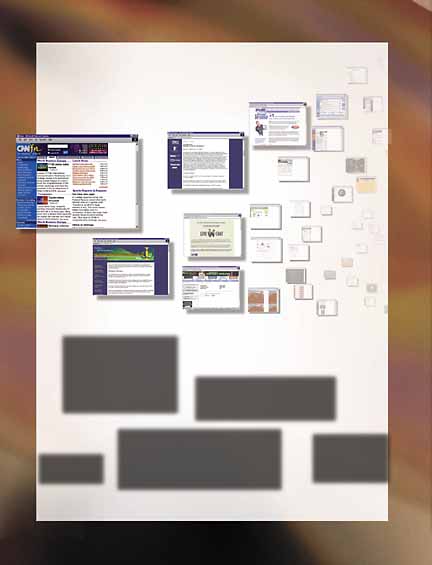 As we know them today, reading and writing are linear processes. We start on the first page of a book and finish on the last page, learning only at the end that the butler did it. Even when writing scholarly texts, we keep footnotes to a minimum and insert
them as parenthetical expressions rather than as jumping off points for new concepts.
As we know them today, reading and writing are linear processes. We start on the first page of a book and finish on the last page, learning only at the end that the butler did it. Even when writing scholarly texts, we keep footnotes to a minimum and insert
them as parenthetical expressions rather than as jumping off points for new concepts.In the future, however, we may find that our descendants read and write in a whole new way. Telling a story or displaying information will not necessarily be done in a strict linear form determined by the author. A reader may start on page 1, go directly to page 5, jump back to page 2, move on to page 98, and so on. The next time she opens the “book,” she may start on page 6, return to page 1, and skip page 3 altogether. Sound confusing? It probably is, because we’ve been trained from childhood to read and write in a step-by-step fashion. But this newer method of reading and writing better reflects how the human brain works. We don’t always think in an orderly fashion; one idea may spark another chain of thoughts. We may return to the original thought, or go off on a tangent in our mind. Welcome to the world of hypertext, where reading and writing better mirror human thought patterns than traditional linear reading and writing. Hypertext is a form of text whose “pages” or “cards” include links to other “pages” of text. The reader can determine how to proceed through these pages by choosing the links within the pages. Although the concept of hypertext has been around for generations (for example, some scholars consider the Talmud a form of hypertext because of its references to ideas and other text both inside and out of the main text), the advent of the computer age has brought hypertext to the forefront because computers facilitate the execution of hypertext systems. Although definitions vary, hypertext is best described as a database that links pieces of text to other pieces of text via visible objects. Its extension is hypermedia, whereby objects (such as pieces of text) are linked to other objects (such as photographs, sound clips, and other pieces of text). For the purposes of this article, we’ll include the larger idea of hypermedia when we discuss hypertext. For instance, when we checked out the current issues, we found a Smart Computing article titled, “Let’s Hear From Audible.com,” which contains several links to other sites. We chose to link to the Audible.com site (http://www.audible.com) from within this article. Using this link, we learned more about the site and how we could download recorded, spoken-word versions of magazines, newspapers, radio shows, audiobooks, and more. From within the Audible.com home page, we could click the Back icon at the top of the page to return to the article we were reading on SmartComputing.com, click any of the categories at the left of the page to move about the site, or click a banner ad to learn more about a product or be taken another site for other offers. The possibilities are numerous. The Web isn’t the only hypertext system (see The History Of Hypertext section below), and it shares the characteristics that all hypertext systems do. •First, they must all have some sort of database or group of databases that stores the various pages or records. •Second, they must have a function or engine that manages all the different nodes and links. •Third, they must have an authoring tool (also known as authorware) that lets the creators and developers create and modify documents in the hypertext system. For example, Web pages are created with a simple programming language called HTML (Hypertext Markup Language). •Finally, the system has some sort of GUI (graphical user interface) so its users can easily move from one document to another. Although hypertext systems do not necessarily need a GUI (the early manifestation of the Web existed without a GUI), it is difficult to navigate a hypertext system without one.
1. Unidirectional lexia to lexia. Picture a book published on the Web, with each page of the book as a separate Web page or lexia. Then, envision a link at the bottom of each page that takes you to the next page (from page one you link to page two, then from page two to page three, and so on). Now imagine not having navigational buttons (the ubiquitous Back and Forward icons) on the Web browser. In this form of linking, the links guide you in one direction, and the setup is essentially the same as the traditional method of reading. 2. Bidirectional lexia to lexia. Now, take the above example, but picture a second link on the bottom of each page, so you can flip back to previous pages. Online catalogs occasionally employ this linking method, and it works well for a small number of pages. 3. String to lexia. Now we’re getting into the meat of the Web. Every time you click a highlighted piece of text in a Web page and it transports you to another Web page, you are seeing an example of string (word or phrase) to lexia linking. For instance, you can be reading an online magazine article on modems, and clicking the word “modem” might take you to a page that reviews and rates modems on the market today. 4. String to string. Have you ever clicked an unfamiliar word or phrase in order to learn its definition and been taken to the exact spot in an online glossary that defines that word? Rather than taking you to just anywhere on a page, string to string links join together two distinct groups of words or phrases. 5. One to many. An uncommon implementation on the Web, one to many linking presents the user with a list of choices when a link is clicked. For instance, you might be viewing a Web page on cooking, and clicking the word “lasagna” would give you a menu from which you could choose to look at a recipe, view nutritional information, or even study the history of Italian food in North America. 6. Many to one. Just as the name implies, this type of linking connects many different words, phrases, or pages to a single item. For example, a Web site devoted to population in the United States might have any number of links sprinkled among its pages that connect to the most recent census data table. The way in which these types of hyperlinks are implemented varies from one hypertext system to the next. Because the Internet is such an important and global hypertext system, we’ll walk through an example showing how hypertext is implemented on the Internet. For an example of what HTML looks like, open your Web browser and go to any Web page. Then, click the View menu at the top of the page and select Source or Page Source. A separate browser window opens containing the HTML coding for that Web page, including the code for hypertext and hypermedia links. The SmartComputing .com home page includes as one of its main features a Master Index Of Issues link in the middle column near the bottom. Clicking this link takes you to a page that lists the issues for each publication. Clicking any of the issue titles takes you to that issue’s table of contents page, where you can choose which article to read. The HTML code for this feature looks like this: <A HREF=“/editorial/index.asp?guid= 7hf2dgx0”><B><FONTFACE="Arial" SIZE= "2">Master Index Of Articles</FONT> </A></B><BR> A HREF=. The element or piece of code that marks a hypertext link in HTML is A HREF, for anchor and hyperlink reference, respectively. These tags tell the Web browser the information that follows is a hyperlink to another document. These elements are required in all links.
<B><FONT FACE=”Arial” SIZE=”2”> Master Index Of Articles</FONT></B>. The text that follows the quotes, “Master Index Of Articles,” indicates what will be displayed to viewers on the Web page. The <B> and </B> tags indicate the text will appear as bold typeface; the <FONT FACE=”Arial” SIZE=”2”> </FONT> tags wrapped around the text determines its size and font when displayed on the Web page. </A>. The </A> tag tells the browser the link is closed. <BR>. Finally, the <BR> tag indicates a line break and moves the text that is displayed on the Web page to the next line. That, in a nutshell, is how hypertext works on the Web. Keep in mind, though, that the Web is just one way in which hypertext is implemented. The concept of hypertext first arose in an article, “As We May Think” written by Dr. Vannevar Bush for Atlantic Unbound , the The Atlantic’s online journal. View the article on the Web at http://www.theatlantic.com. Bush foresaw a “memex,” or a mechanical device that would store books, records, and communications, and it would be mechanized to allow speed and flexibility during consultation. The item would look something like a desk, and the contents would be on microfilm. More importantly, the memex user would create different trails through the information and link together items in new and various ways. While Bush continued to write about the memex for years, it was Ted Nelson who took up the cause in the 1960s, earning him the title of “the father of hypertext.” (Bush is often referred to as the “grandfather of hypertext.”) Nelson envisioned a network, or a global library, that contained thousands upon thousands of linked documents; the hypertext work was named Project Xanadu. “However, contrary to legend, Project Xanadu was NOT trying to create the World Wide Web,” states the Xanadu Web site. “The World Wide Web is precisely what we were trying to PREVENT. We long ago foresaw the problems of one-way links, links that break (no guaranteed long-term publishing), no way to publish comments, no version management, no rights management. All these were built into the Xanadu design.” Although Nelson was not trying to create the Web, his work on hypertext forms was one of its fundamental properties. At the same time, other pioneers were developing tools and concepts that would eventually lead to the widespread growth of the Web and a growing awareness of hypertext. In 1963, Douglas Englebart of the Stanford Research Center invented the computer mouse. At first glance today, this small, commonplace item may not seem that revolutionary, but back then, it fostered a huge change in how humans use computers. The device made it possible to do what Englebart called “flying through a variety of information spaces” by allowing for pointing and clicking. By 1968, Englebart and his colleagues were presenting hypermedia demonstrations on how computers could help perform daily tasks. Xerox extended this work into the 1970s and 1980s at its Palo Alto Research Center, where it developed GUI. Going a step further, Apple recognized the potential that computers using GUIs and mice would have. In 1984, Apple presented the first Macintosh that made it easy for technonewbies to use a computer. Apple also played an important part in expanding the use of hypertext, for in 1987—a good four or so years before the first graphical Web browser was created—it introduced HyperCard, a hypertext/hypermedia system. HyperCard, which is still alive and kicking today, is a system whereby cards (pages of information) can be connected in vari ous ways, and the cards often contain buttons that link to sound clips, photographs and more. Meanwhile, the world was about to witness the global birth of the World Wide Web. In 1989, Tim Berners-Lee, a physicist at the European Laboratory for Particle Physics, conceived of the notion of the convergence of hypertext and the Internet, which was at that time still primarily a network for researchers and scholars. The Web was officially “announced” almost two years later. Since then, millions of people worldwide have become familiar with this hypertext system. As that familiarity continues to expand, so will the shape of hypertext. The future is impossible to predict, but two things are clear. First, the ways in which hypertext is implemented will grow. HTML is a wildly successful tool for creating Web pages, but it has limitations; it may be supplemented or replaced with another markup language. XML or extensible markup language has slowly been coming onto the scene, giving Web designers more flexibility when creating sites. Second, a growing use of hypertext may lead to our viewing information in a whole new way; as a collection of information in which the reader or viewer, not the information presenter, is in control. by Heidi Anderson View the graphics that accompany this article. How Hypertext Works Hypertext Timeline (NOTE: These pages are PDF (Portable Document Format) files. You will need Adobe Acrobat Reader to view these pages. Download Adobe Acrobat Reader)
|